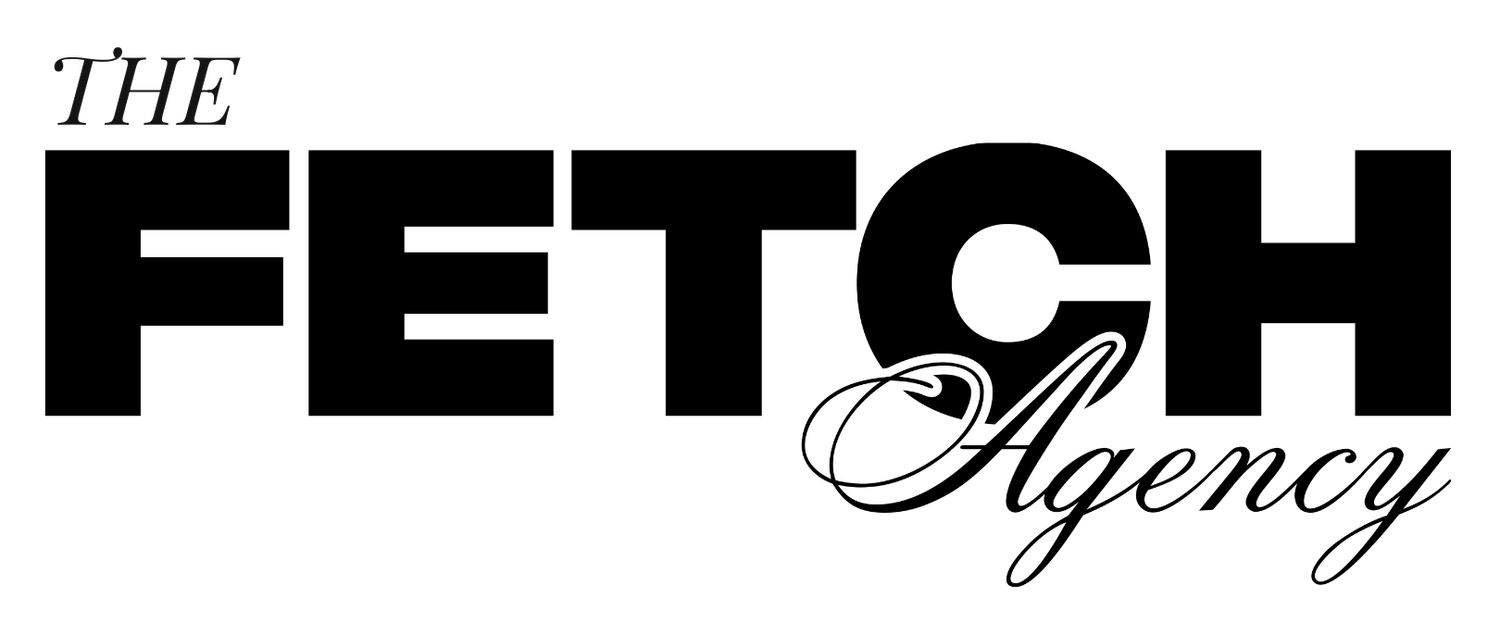How to Add Alt Text on a Squarespace Website
In this video, I will guide you through the process of adding alt text to images on your Squarespace website. Using The Energy Barre as an example, I will show you how to log in, obtain an authorization code, and navigate to the specific page where you can edit the photos. I will explain how to add alt text to gallery images and traditional photos, and provide examples for different scenarios. If you encounter any images that are not covered in this video, feel free to reach out to me for further assistance.
00:00 Introduction
00:43 Navigating to the Energy Bar
01:03 Editing Banner Photos
01:37 Editing Traditional Photos
02:00 Additional Support
Previous